One of our most popular features is Twitter sharing, which allows districts to share player achievements on Twitter. In the past, you had to apply for a Twitter developer account, which gives users access keys that we copy into Alludo to start sending tweets automatically/in the background. This is a great way to share with your teacher PLNs, drive engagement, and in general, is something that we really support.
Twitter recently updated their developer rules, and made it much more difficult to get a developer account. By difficult, I mean it just takes a lot more time - it used to be an instantaneous process, and now takes up to ninety days. I assume they'll make this process better and faster. But because of the fallout from the 2016 election and the congressional testimony that Facebook and Twitter had to give, the companies have started to tighten things up. Ultimately, this is a good thing - but in the short term, it makes things challenging for us.
We're working hard to simplify this process. Rather than creating developer accounts, Alludo admins will be able to authorize an account in the Alludo platform to post Tweets. We're hoping to release this feature sometime in January or February 2019.
In the meantime, let me explain how to apply for a developer account to share player achievements...
Apply for a Developer account
1. Go to developer.twitter.com and click on Apply.
2. Enter your Twitter credentials, then fill out and submit the form.
3. Now it's time to wait! It can take anywhere between 30-90 days before your developer account is approved and activated.
Set permissions & get your Twitter consumer keys
1. Once your developer account is approved, log in and navigate to the Apps tab.
2. Click 'Create an app' in the upper-righthand corner.
3. Navigate to 'Permissions'. You need to set access permissions to 'Read and write' so that we can post the achievements automatically on your behalf.
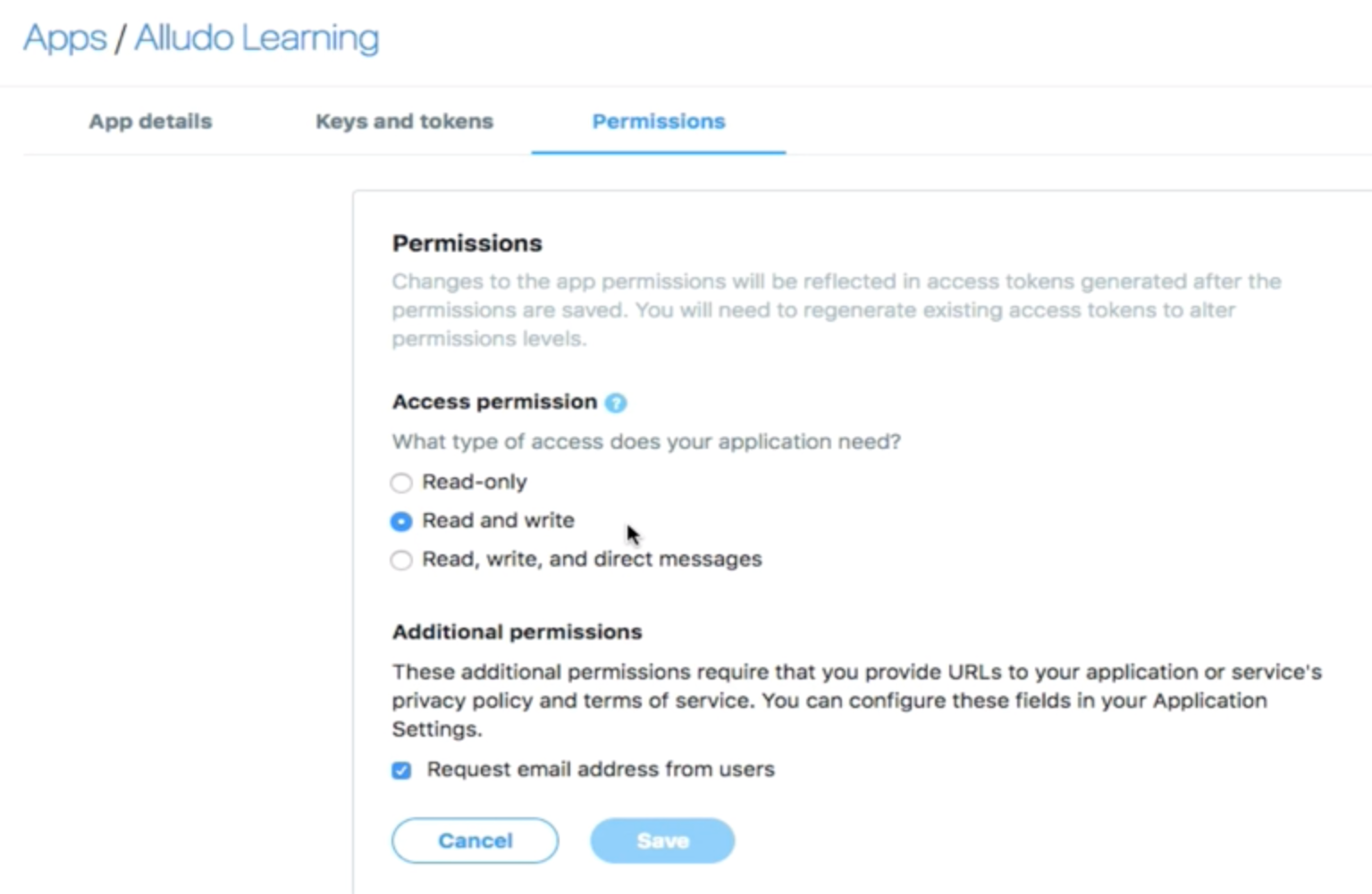
4. Navigate to 'Keys & tokens'. Your tokens are generated automatically (you can regenerate them at any time, but try to avoid this). We'll use these in the next step.
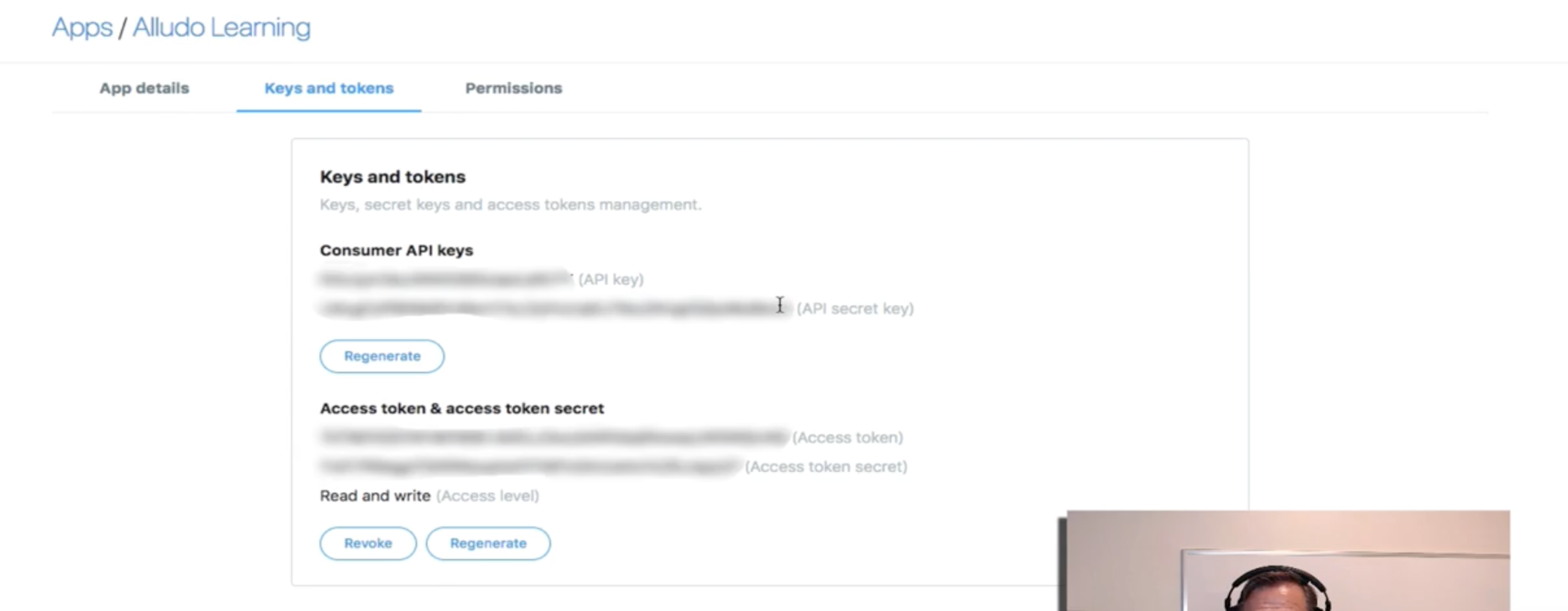
Copy your tokens into Alludo
1. Log into your Alludo admin account
2. Go to District Settings --> Sharing.
3. Copy and paste your Twitter consumer keys in the corresponding fields.
4. Click 'Enable Twitter integration'.
5. Click on 'Update'.
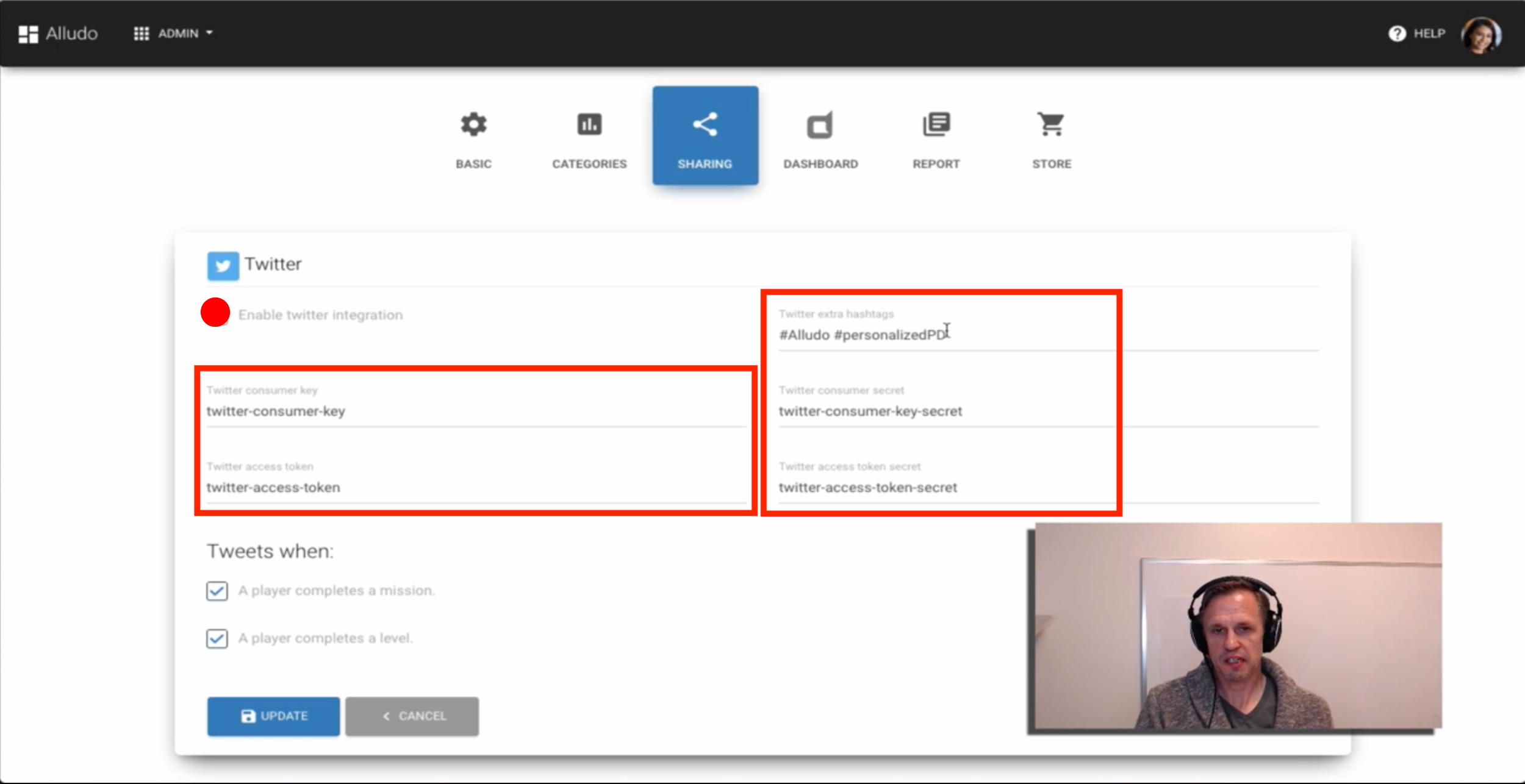
And that's all you need to do with respect to sharing achievements on Twitter! Don't forget - we're working diligently on simplifying this entire process so that you will no longer have to copy these keys yourself. Of course, don't hesitate to reach out to me or to the team with any questions!
Earn Continuing Education Units in Alludo!
Earn Continuing Education Units from Fresno Pacific University!


