Pear Deck is an exciting assessment platform designed to "support proven pedagogy and active learning techniques" to increase student performance and improve interpersonal relationships and self-esteem. Their unique learning solutions include Pear Deck for Google Slides and Pear Deck Vocabulary.
Pear Deck for Google Slides
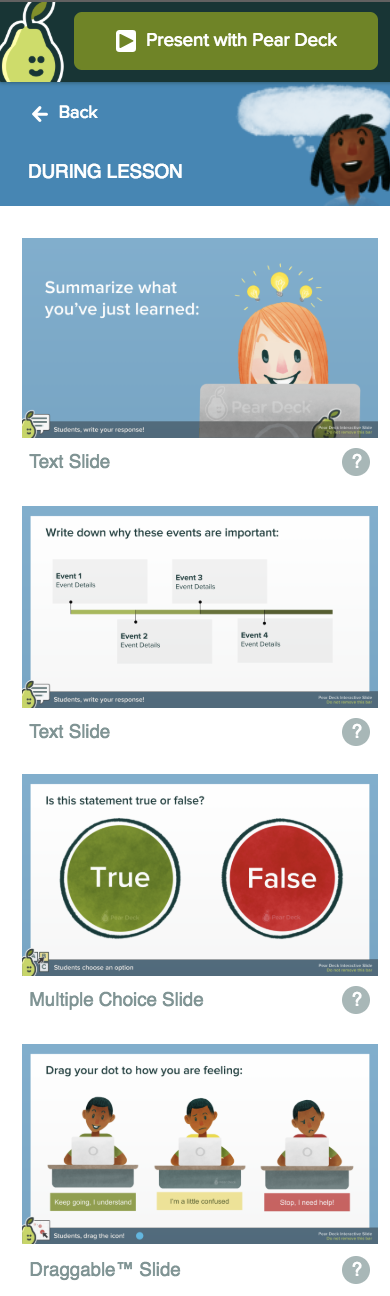
Download the Pear Deck for Google Slides add-on to transform simple presentations into powerful assessment tools and conversation starters. Pear Decks interactive, pre-built slides are organized into formative assessments to be given at the beginning, middle and end of a lesson. Rather than use an 'exit ticket' or worksheet, you can have students respond to prompts directly in Google Slides. Pear Deck collects student responses so that you can see their learning happening in real-time.
Interactive activities include:
- Draggable icon responses
- Drawing responses
- Text prompts
- True/false questions
- Multiple choice questions
Starting a Pear Deck presentation is simple -- open it on your projector or Smart Board, then give your students a login code. They'll be able to follow along and respond to assessment questions. Their answers will pop up on screen anonymously -- so there's no embarrassment around incorrect answers.
Pear Deck Vocabulary
Pear Deck's Flashcard Factory offers seamless integration with Quizlet, Google and Merriam-Webster so that you can create fun flashcards with your students. Create a list of vocabulary words, then write the definition (or select a suggested definition from MW).
Here's where the fun begins: once your list is complete, students will pair up to create their own definitions and illustrate the term. Then you get to select which flashcards to send out to the rest of the class via Google Drive or Quizlet. It's a hands-on (and collaborative!) way for students to take charge of their learning.
Find upcoming Pear Deck webinars, or explore the Knowledge Base.
-
RT @ npPearDeck: #PearDeck Templates for:
Warm-Ups
SEL
Building Community
Littles
Critical Thinking
Checks for Understanding
Math
Social St… -
RT @ PearDeck: We can't wait for this pear-ing @ gimkit + #PearDeck this Thursday! https://t.co/VF3s43TEsI
-
-
✨ Do you send #PearDeck Takeaways to your students? ✨
Discover how to keep the learning going long after your lesso… https://t.co/epvHMpLEUC
Image attribution
Pear Deck
Earn Continuing Education Units with Alludo & Fresno Pacific University
Earn Continuing Education Units from Fresno Pacific University!






