3 min read
Top 10 Google Certified Educator Questions To Share With Your Teachers
Sarah Schnurr : Jul 18, 2018 8:34:53 AM
Google apps have transformed the modern classroom -- and a lot of teachers are looking to improve their Google skills through the Google Certified Educator program. It’s a valuable program, but many of your teachers likely have questions on how to get started, how much it will cost, and what to do once they are certified.
We scoured the internet to find the top ten questions educators ask about becoming GCEs to bring you this simple, all-in-one resource guide. We hope that it will help your district teachers get ready for their first exam.
What is the Google Certified Educator Program?
The Google Certified Educator program allows educators to prove their proficiency with Google apps in the classroom. These performance-based examinations will test your understanding of the basics -- how to use apps and their features -- and the best way to leverage these tools for instruction and to improve student comprehension and success.
>Bring Google Educator Training to Your District
Who should complete Google educator training?
Google Education Certification isn’t just for teachers. Administrators, consultants, instructional technology coaches, department heads, TOSAs, librarians, and media specialists can all benefit from the program. Basically, anyone passionate about digital learning and using Google tools in the classroom should apply.
Watch this video to learn more about the program:
Why should I become Google certified?
There are many reasons to become Google certified:
-
A certification proves your understanding of Google tools and your commitment to continuous learning.
-
Whether you consider yourself a Google expert already or are just a beginner, there’s always something new to learn.
-
The training you complete in preparation for the exam will help you understand how Google can address your unique classroom needs.
-
You’ll free up class time by being able to integrate these tools into your classroom with ease.
-
You’ll be able to guide your colleagues and help them improve their own Google skills!
>Bring Google Educator Training to Your District
How long will it take to complete my Google teacher certification test?
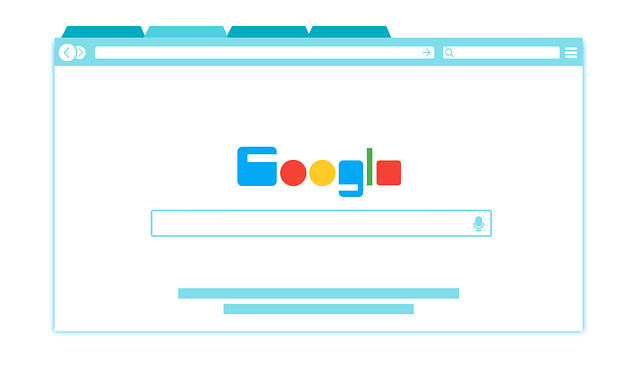
Before taking the exam, you should complete Fundamentals Training, which takes around twelve hours. You should also plan to build some time into your classroom instruction to practice using the tools -- there’s no substitute for hands-on learning. The Level 1 practical exam has a three-hour time limit, and you’ll need to complete the exam within seven days of registration. Should you fail to pass the exam, you will need to wait fourteen days before you take it again. Your certification will last for three years. See the Teacher Center Certification Policies & FAQs for more information.
How much does Google educator certification cost?
Certification training is free, and you can complete it at your own pace. GCE Level 1 exams cost $10, and GCE Level 2 exams cost $25. Administrators interested in purchasing bulk vouchers should contact Vouchers@KryterionOnline.com. If you fail to pass the exam, you’ll have to pay each time you retry (but we know you’ll pass with flying colors!).
Which topics are covered in the Google Certified Educator exams?
GCE Exams cover Google tools like Google Drive, Google Docs, Classroom, Sheets, Slides, Drawing, Forms and more. But the exam isn’t just about how to use these apps individually, but how to use them together to solve specific classroom scenarios. See sample exam questions for a preview!
>Bring Google Educator Training to Your District
How do I register for the Level 1 Exam?
GCE exams are hosted on KryterionOnline. Click here to register.
How can I prepare for Google Certification Level 1?
There are a ton of free, online resources to help you get started on the path to becoming a GCE. Kasey Bell’s Shake Up Learning is full of information, from videos to walkthroughs, blog posts to Q&As. Prefer to listen to a podcast? Try Google Teacher Tribe, hosted by Kasey Bell and Ditch That Textbook’s Matt Miller. We’ve also compiled our favorite G Suite tips and tricks in a professional development cheat sheet.

What is a Google Bootcamp?
Google Bootcamps are programs offered by different organizations that provide ed training for educators interested in taking the exam. We recommend checking out the CUE Google Workshop for Educators, which includes ‘a full day (or more) of fast-paced presentations and hands-on activities, experience with advanced search techniques, collaborative web-based applications, and inspirational instructional strategies.’
What can I do after earning my Google Level 1 Certification?
Congratulations, you’re a Google certified teacher! From here, you can move on to Level 2 certification, and then consider becoming a Google Certified Trainer to support other educators. If you want to expand your toolkit to include other platforms, you can check out the Microsoft Innovative Educator program.
Whether your district teachers are just starting to transform their classroom with G Suite for Education, or are already Google veterans, there’s always always room to grow. Google certification is comprehensive, inexpensive, and increases classroom efficiency to leave more time for instruction. It’s a win-win-win, so encourage and support your colleagues on their journey to become Google Certified Educators!
Earn Continuing Education Units with Alludo & Fresno Pacific University
Earn Continuing Education Units from Fresno Pacific University!


