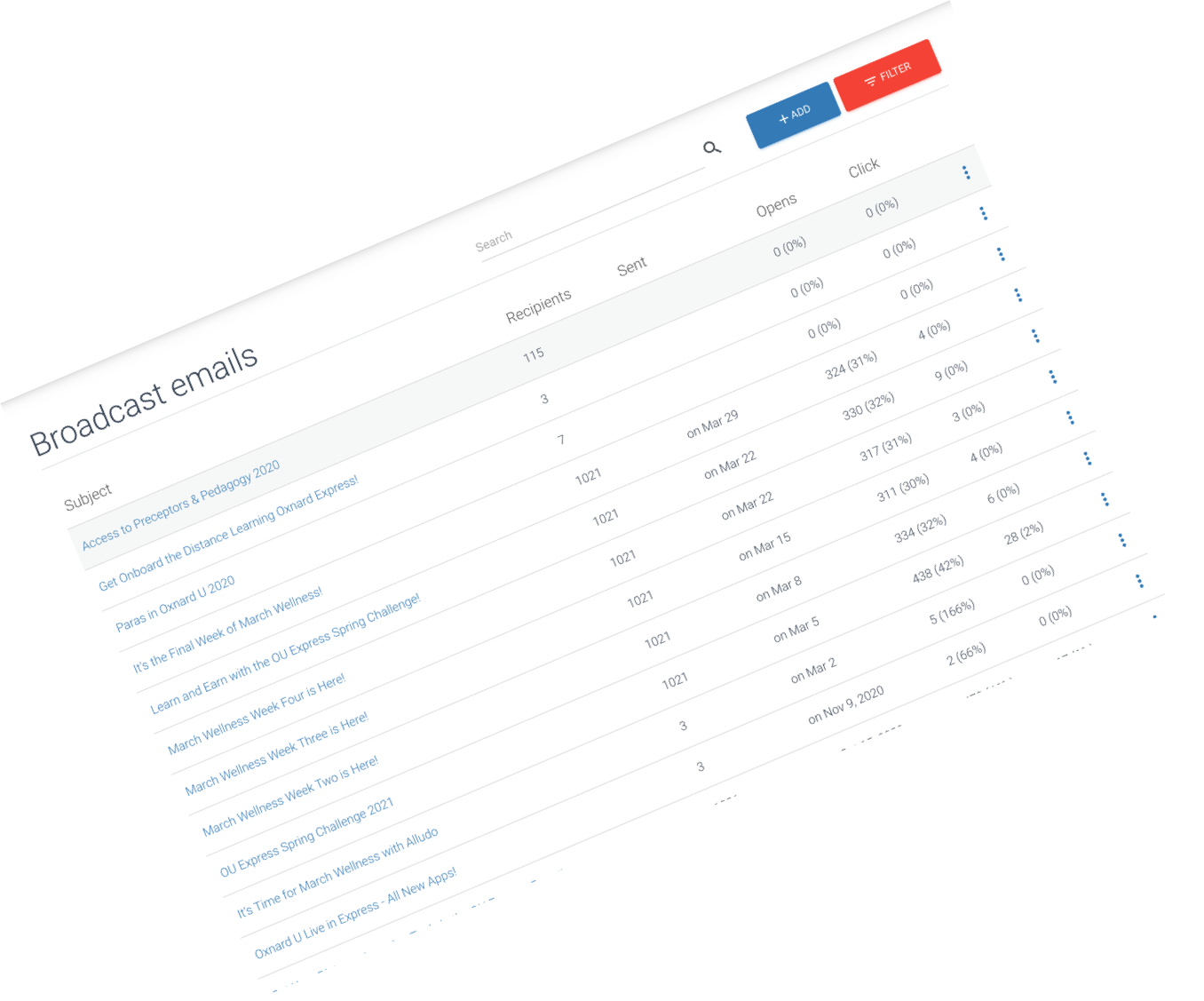
Increase professional development engagement and improve program communication at your district with Broadcast Emails. With Alludo, you can easily send custom emails, schedule communications in advance, target your audiences across individual or multiple sites/groups, and create messages easily previous emails or templates, all in one place. Here are the highlights...
Duplicate Emails
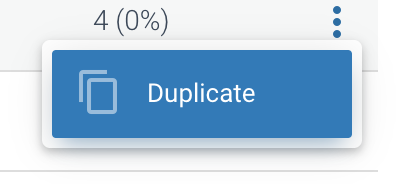
Okay, this is a bit of an easy one but incredibly valuable. You can now duplicate existing emails simply by clicking on the three dots next to the email and selecting "Duplicate". Select from any previous sent email or create template emails that you can duplicate.
Multi-Select Filters
When deciding who to send an email to, you were limited to selecting a single game or school. Now you can easily select multiple schools and multiple games. You can also select multiple groups.
Scheduled Sends
Busy with meetings, trainings, troubleshooting and support while trying to engage your learners? Gone are the days of sending communication through Alludo real-time. With our new scheduling feature you can easily schedule emails into the future and set up recurring emails to go out at anytime you desire. Provide regular outreach at the optimal time with scheduling.
Engagement Feedback
One of the challenges of managing a professional development program is understanding how well your learners engage with your communication. Now with Broadcast Email Alludo reports back critical email metrics:
- Number of Recipients
- Send date
- Open Rate
- Click Rate - if you included a link for readers to click on.
We wanted to provide you with directional information while respecting users' privacy so all of the metrics are in aggregate. We want you to know directionally whether or not your learners are getting your messages.
We hope that you will find these engagement enhancements helpful.
Earn Continuing Education Units in Alludo!
Earn Continuing Education Units from Fresno Pacific University!


