Quick Tip Wednesday: Welcome back!
Hi!
6 min read
Julia Francis : Sep 28, 2022 2:00:00 PM
/06shutterstock_735905314.jpg)
“Teachers need to integrate technology seamlessly into the curriculum instead of viewing it as an add-on, an afterthought, or an event.” ~ Heidi Hayes Jacobs
If teaching is to be effective, it must be adaptive both to the needs of students and to the realities of the world we all share. The speed with which school districts, teachers, students, and parents all adapted to distance learning at the onset of the COVID-19 pandemic is a case in point.
At Alludo, we understand that teachers need the right tools to engage students when and if distance learning becomes necessary. It’s for that reason that we have included an array of related microlearning activities in our professional development content catalog. In this post, we’ll review the facts about distance learning tools and provide you with 12 examples that you may want to use in your district.
Distance learning tools are software products that educators use in digital classrooms when remote learning is a necessity. These tools can help teachers engage their students even when they are not in the same space.
Distance learning tools are available to serve a variety of purposes and perform many different functions. Here are some of the most important categories of distance learning tools”
For the best results, teachers may need to choose several distance learning tools to use in tandem to facilitate student learning and engagement.
/AL_12-Blog06-2.jpg?width=450&height=450&name=AL_12-Blog06-2.jpg)
Teachers can use distance learning tools to allow learning to happen anywhere. All that’s needed is a reliable internet connection to bring teachers and students together in a digital classroom. Teachers can communicate with students using audio, video, or text.
Digital tools are ideal for creating student lessons and assignments, particularly interactive and multimedia lessons that engage students and inspire creativity. In many cases, they are more effective than traditional teaching tools and using them can spur teachers to collaborate, create, and innovate for the benefit of their students.
The objective of distance learning is to provide teachers and students with the means and opportunity to learn when it isn’t possible to be physically present in the classroom. During the COVID-19 pandemic, teachers made use of communication technology such as Zoom to create digital classrooms where students could see and hear teachers and one another.
At its best, distance education should provide learning that’s as effective as in-person learning. Teachers have proven that high-quality instruction and learning can take place even during the most difficult and stressful circumstances.
Here are some other objectives of distance learning:
The key to achieving these objectives is to choose the right distance learning tools.
There are many reasons that teachers should use distance learning tools, all of which speak to the objectives we just reviewed.
With distance learning tools, teachers can connect with their students at any time of day and from anywhere their students happen to be. There’s no need to gather in the same place.
On a related note, distance learning tools can facilitate classroom participation for students (and teachers) who are physically challenged to participate more fully in classroom discussions and activities than would be possible in a physical classroom.
When students and teachers use distance learning tools, these tools can improve communication between teachers and students and among students, too. With a variety of ways to communicate, including written communication, audio, video, and interactive options, it’s easy for everybody to express what they mean.
This freedom of communication creates a synergy that makes classroom interactions greater than the sum of their parts. Students can share ideas and offer feedback in a way that simply wouldn’t be possible in a traditional classroom.
In a virtual classroom with online learning tools, teachers can make a content library of resources available to students, who can access it at any time.
Instead of relying on outdated textbooks, students can use articles stored online, museum collections around the world, videos, and more to immerse themselves in learning. Teachers can and should use distance learning tools to create multimedia learning experiences to maximize student engagement.
One of the best things about distance learning tools is that they encourage teachers to be creative and innovate in the ways they interact with students.
Best of all, the innovation and creativity that teachers use in virtual learning can and will make their way back to traditional classrooms, as well. Teachers who know how to use distance learning tools are more likely to think outside the box when creating lesson plans and interacting with their students.
/AL_12-Blog06-3.jpg?width=450&height=450&name=AL_12-Blog06-3.jpg)
Here are 12 examples of distance learning tools that we believe are effective and worth considering for use in the classroom”
/AL_12-Blog06-4.jpg?width=450&height=450&name=AL_12-Blog06-4.jpg)
These tools may all be useful to your district’s teachers.
Here at Alludo, we love distance learning tools because we recognize how important they can be. Distance learning empowers students to learn at their own pace and may also encourage them to pursue learning about topics that interest them.
/image1-1.png?width=500&height=572&name=image1-1.png)
We have included many microlearning activities related to distance learning tools in the Alludo content catalog, including lessons about how to use Zoom, Khan Academy, Edpuzzle, Buncee, Pear Deck, and Class Dojo.
Our learning activities equip teachers to use distance learning tools to organize their online learning environment and create engaging, interactive lessons. By incorporating elements of gamification, we’ve created a fun and dynamic environment that provides teachers with a choice and a voice in how they learn.
Distance learning tools can help teachers engage with their students when it’s not possible to be in the same classroom together. They can also encourage teachers to be more innovative and creative in how they approach student learning.
Want to reach up to 100% PD in your district? See how Alludo can help make it happen with our free professional development platform trial, including:
.png)
Welcome back to Quick Tip Wednesday!
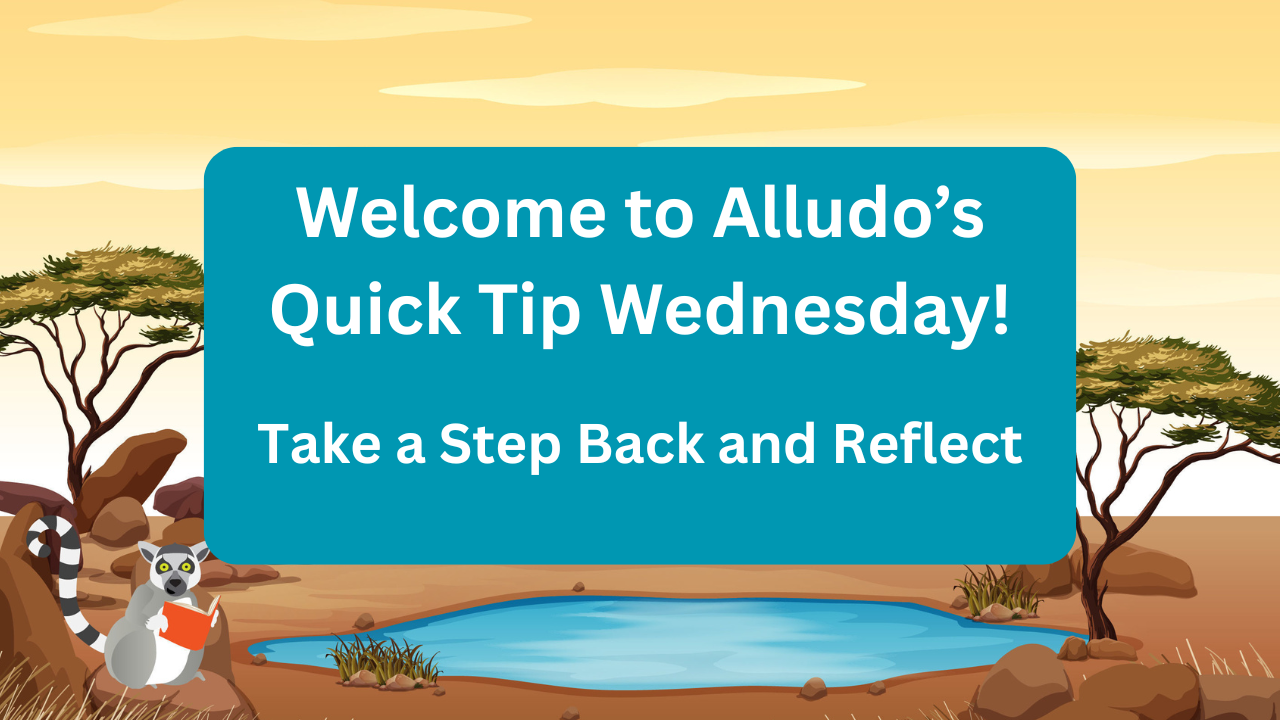
Mid-Year Reflection: Your Secret to a Stronger Second Semester