2 min read
Keeping Training Content Up to Date with Alludo Subscriptions
Damon Torgerson : Feb 9, 2021 10:08:36 AM
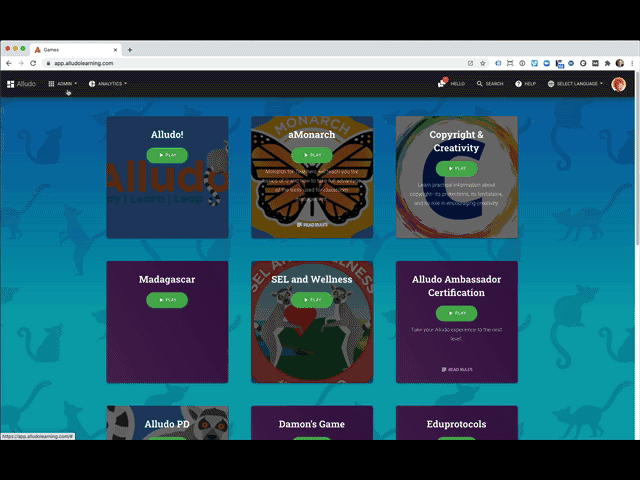
Stop me if you’ve heard this one. Your teachers tell you that they need training on a particular topic and so you set out to build a great new course. You brainstorm the topic with your colleagues and are excited to find a number of activities in the Alludo catalog that meet your needs. Later that same day, the new training material is published. Your teachers are amazed that you addressed their needs, and so quickly.
All is well and now you can move on to your next project. Then Google releases a major update. Docs, Slides, Sheets, and Classroom are updated overnight. Now your learners are confused because the material in your course is different from what they’re seeing on their screens. Now you’re rewriting major sections of the course and you say to yourself, “I thought their motto was ‘do no evil’.” But no complaints, you’ll just stay late a few nights this week. Life of an educator, right?
As you put in the extra time you wish the material in the Alludo Catalog was just kept up to date. You realize that wishes aren’t going to get the course materials updated for your teachers and get back to work. Still you wonder, “Wouldn’t it be great if the material in the Alludo Catalog was kept up to date automagically?”
Wouldn’t it indeed. Starting Wednesday, February 10th, it will.
Introducing Alludo Subscriptions
When you copy activities from the Alludo Catalog, your activities are subscribed to the original activity in the catalog. When the author makes an update, you receive notification of the update and have an opportunity to review. If you don’t want to review every update, you can save time and set your activities to auto-accept updates and your activities are automagically kept up to date.
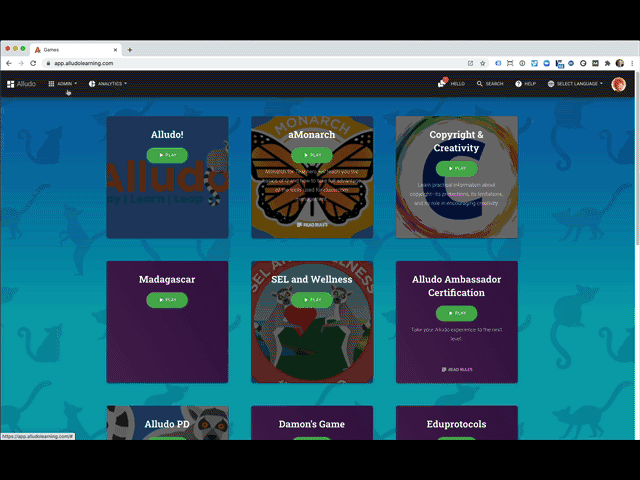
What’s Included In Alludo Subscriptions
We wanted to make it easy for you to keep training content up to date and maintain your district’s context in your course structure. To this end, subscriptions update the training content and leave the other activity information unchanged.
Subscribed Content
The following sections in an activity are available for updates.
- Activity Description
- Activity Resources
- Criteria for Approval
- Evidence Types - Includes the description and default response area, adding new evidence types and archiving old evidence types.
What Isn’t Subscribed
In short, no other fields are included in the subscription. Here are some of the fields where maintaining your district context may be important and therefore are not included in subscriptions.
- Title and Summary of the activity
- Points - Your game point structure may be different for your district.
- Time to Complete - Your learners might need more or less time.
- Required Activities - The activity might be required in your district and optional in others.
- Custom Text - Retain subscribed core content but add your district specific language in this field.
With Alludo Catalog Subscriptions, your activities are kept up to date as activities in the catalog are updated. You have the ability to manually review the activities or set them up for auto-accept. Now when something changes in EdTech (or pedagogy, digital citizenship, social emotional learning, PBIS, etc, etc) you’ll spend a lot less time updating your training!
Earn Continuing Education Units with Alludo & Fresno Pacific University
Earn Continuing Education Units from Fresno Pacific University!


