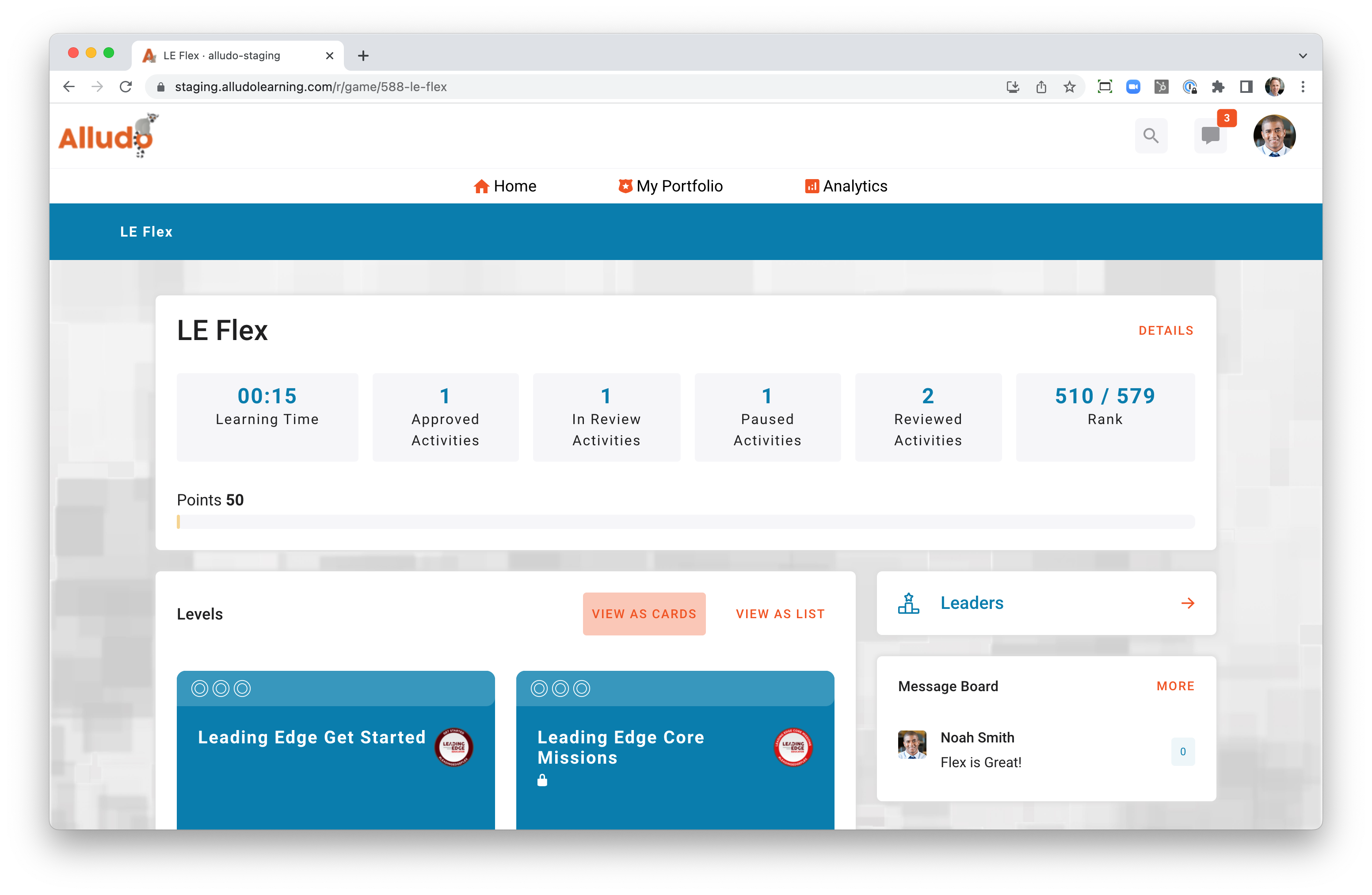
Over the past several months we have been updating the learner experience in Alludo. The updates will be live on July 1st. In this post, we’re going to cover the new card views and game metrics.
Cards View
You can now navigate game content in cards.
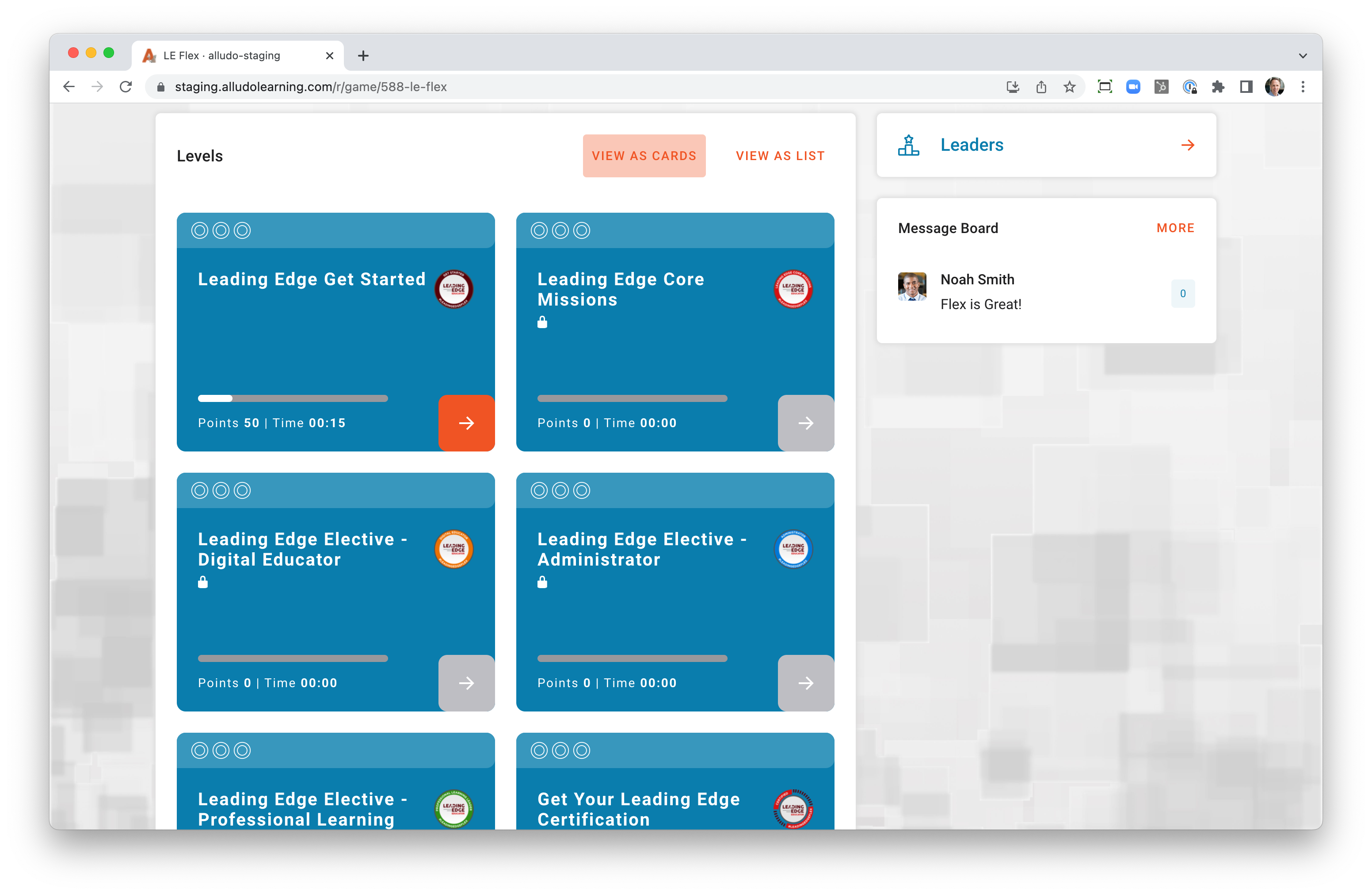
While viewing your game in a list view puts everything in a single location, it makes discovering the curriculum more difficult. That’s where the new card view comes into play. With the card view you can navigate levels, missions, and activities as cards. This presentation makes it much easier for you to find the curriculum most important to you. We also convey more information about levels, missions, and activities in the card view.
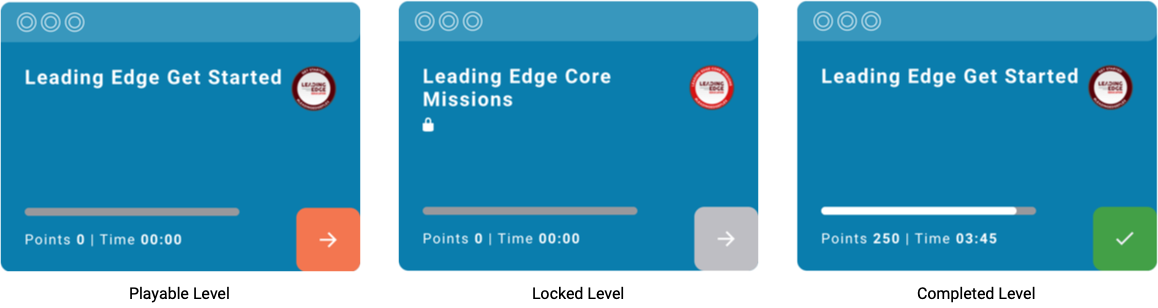
For levels, we show the usual information such as name and badges but we also show you your individual progress. You can also easily see whether a level is accessible, locked, and completed. Mission and activity cards present similar information.
Game Metrics
In addition to My Portfolio, you will now find your individual game learning metrics at the top of the game, levels, and missions pages in the card view.
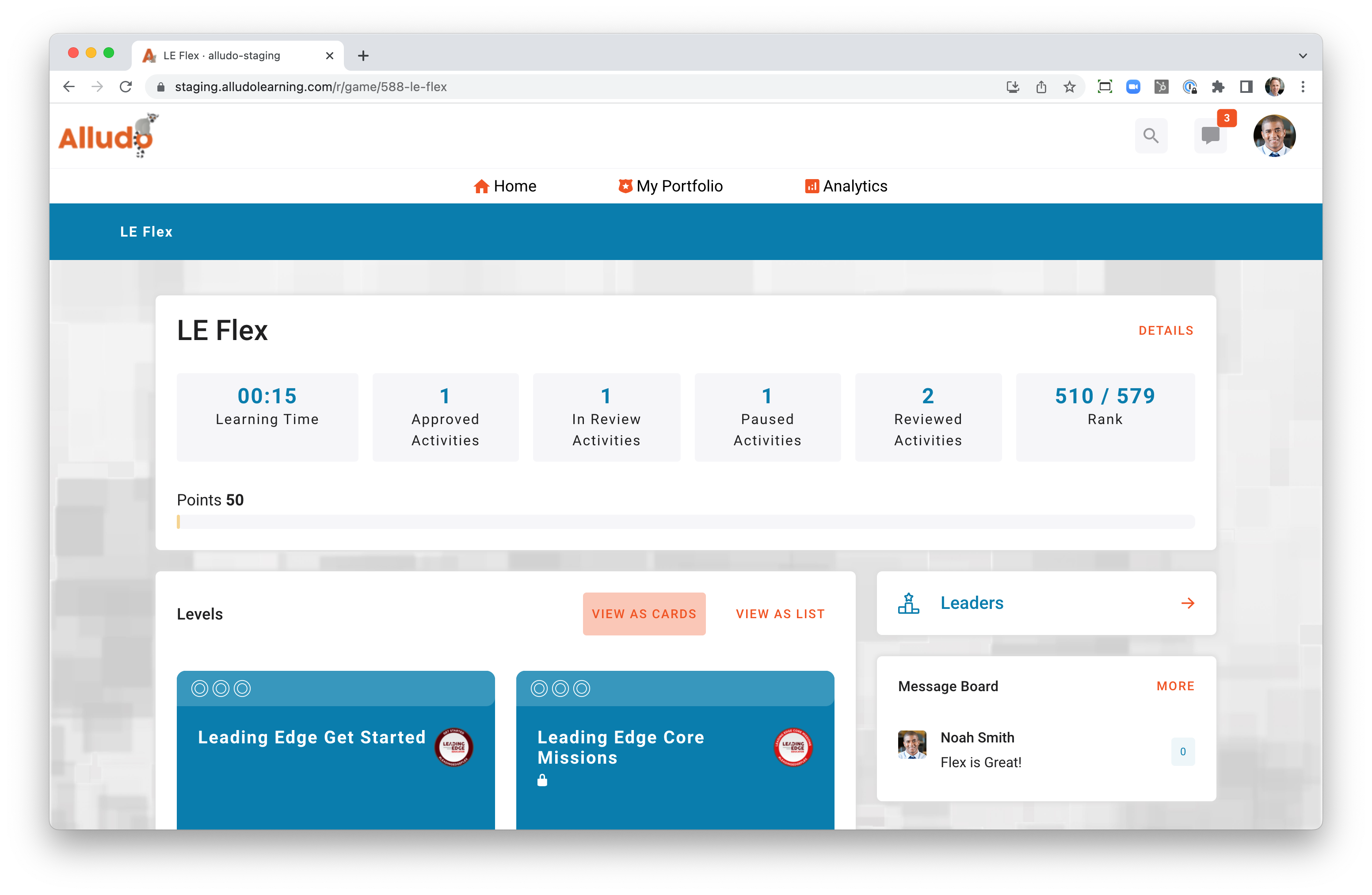
The game metrics include summary learning metrics for the game including your rank and the state of your activities.
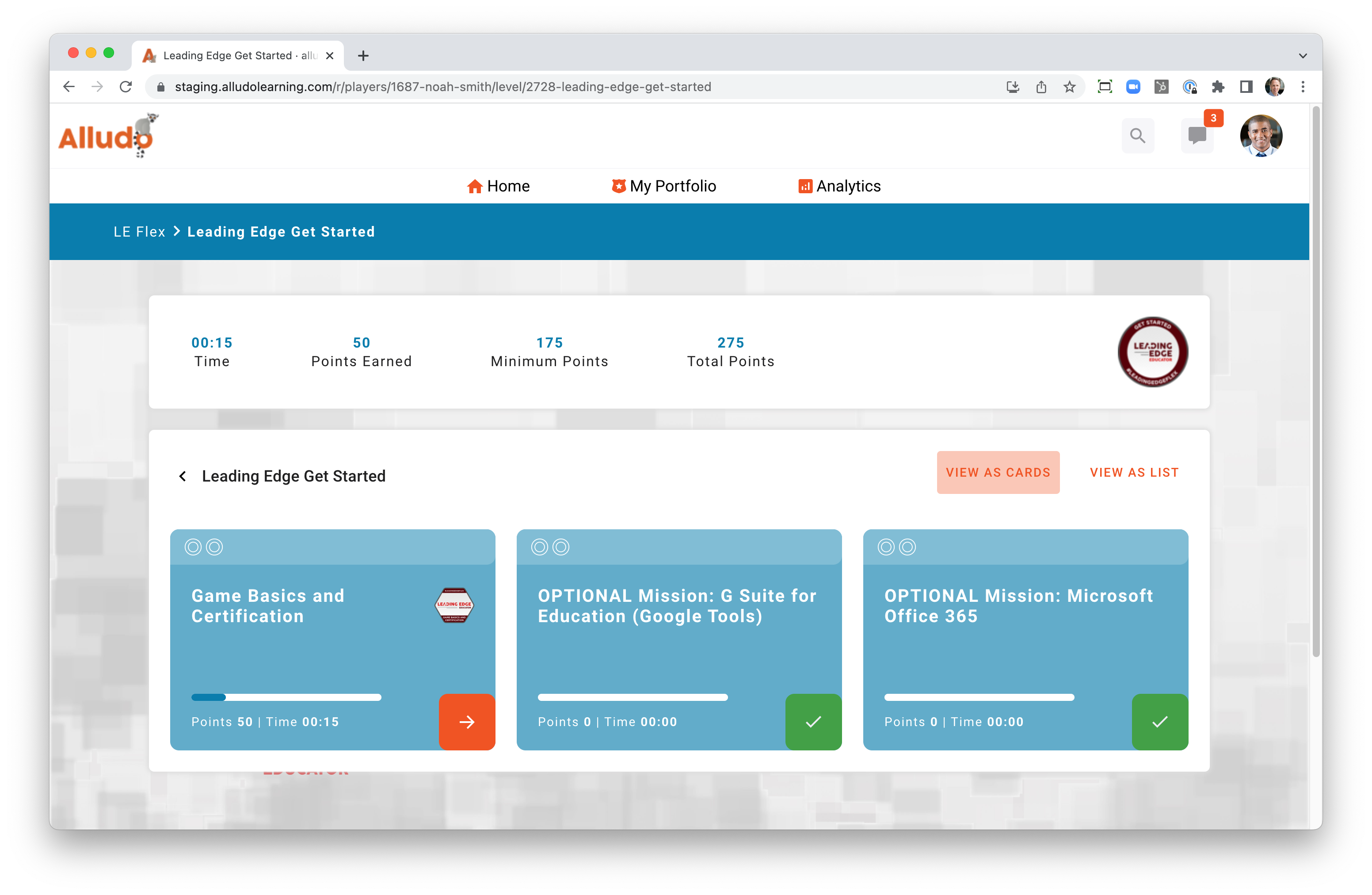
Level and mission metrics present the achievements, the required points, total points possible, and the badge you will earn when you complete the level or mission.
Leaders
A major focus of the new learner experience in Alludo is to provide a more personalized experience. In doing so, we no longer present the leader board front and center. The leader board is just a single “Leaders” click away for the competitive among us.
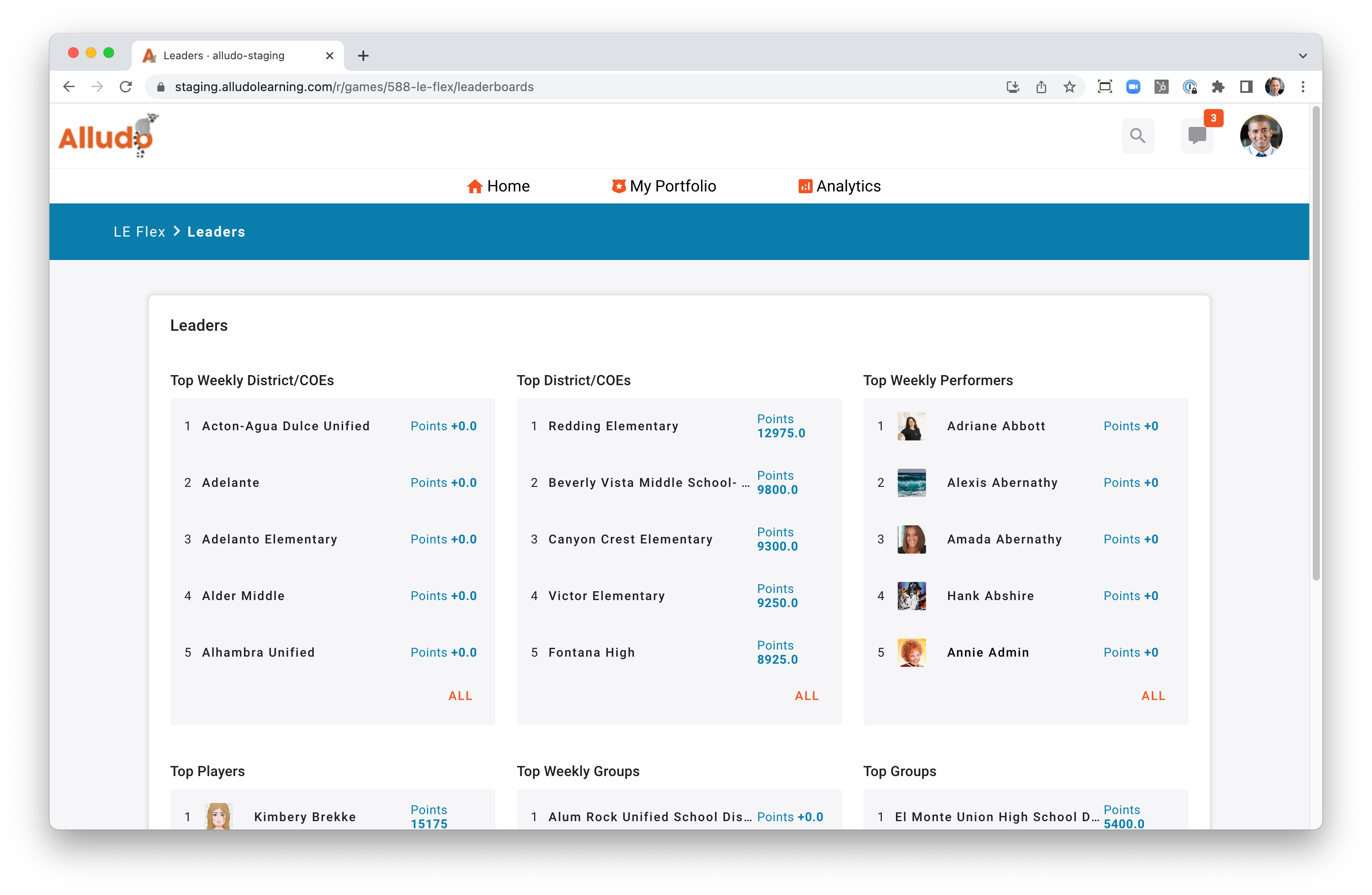
We're super excited to share the new Alludo learning experience with you on July 1st!
Earn Continuing Education Units with Alludo & Fresno Pacific University
Earn Continuing Education Units from Fresno Pacific University!


