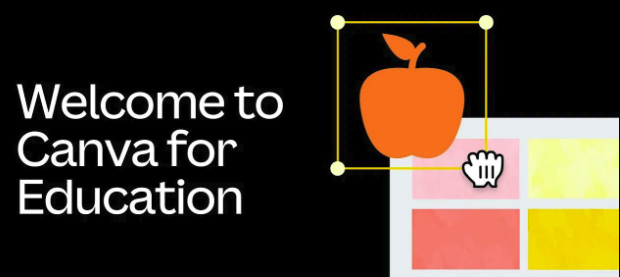
🕵️ PD Intelligencer - Oct 19th 2024
LINKS FOR YOU
Keep Up To Date With the Latest News
📅 October Inspiration! Top tips for keeping the teacher blues away this October
💰Securing your future with essential retirement planning Top 6 Retirement Strategies for Teachers
💻 Explore the ever-growing impact of AI on education from kindergarten to lifelong learning.
🎯 Plan for Success! Discover how to establish classroom routines for productive learning
🌴 Learn how to unlock nature with environmental learning Environmental Education Activities
GRANTS FOR PD
Money To Support Your PD
📚 Enhance Your K-3 Literacy Instruction with the K-3 Dyslexia Training Grant from Arizona's DOE.
💻 Idaho looks to empower students with cutting-edge tech skills. FY25 Computer Science Curricular Resource Grant
🏫 Support low-income students to enter and success in post-secondary education. 2024-2025 Texas GEAR UP (GU) Grants to Districts
🎨 Bring Creativity to Your Classroom! Apply for the Alaska Artists in Schools Grant
🎓 The Albert Shanker Grant provides funding to help offset the costs of National Board for Professional Teaching Standards (NBPTS) certification for educators in New York.
JOBS
Find Your Best Fit in Education
🎵Strike a Chord in Los Altos. Music/Choral Teacher in Santa Clara County, CA
🏫 Principal in Elizabeth Public Schools, New Jersey
➗ For math enthusiasts. Middle School Math Teacher in Delaware County, PA
📚 English Teacher - High School for KIPP Public Schools, CA
🌟 Lead Special Education Initiatives as a TOSA - Special Programs Coordinator with Dayton School District, OR
ONE BIG IDEA
Canva Empowers Districts to Design a Brighter Future

Canva is an all-in-one design platform that empowers educators to create stunning visuals with ease.
It offers a user-friendly interface, drag-and-drop functionality, and a vast library of customizable templates, images, graphics, and fonts.
The platform simplifies the creation of engaging materials such as infographics, presentations, posters, and videos for educators.
How Does Canva Differ From Other Design Apps?
While there are other design tools available, Canva is user-friendly and intuitive, making it accessible without extensive training.
Unlike complex software, Canva's simplicity allows even design novices to tap into their creativity and create professional-quality materials with minimal effort.
Teachers can easily find templates and resources to transform classroom learning with captivating and interactive experiences.
How Canva Helps Teachers in the Classroom?
Whether it's with lesson plans or subject resources, Canva empowers teachers to elevate their classroom experience in numerous ways.
Infographics, videos, flyers and presentations are all free with Canva for Education.
Need an icebreaker, gif, or an exit ticket, Canva has what you need to spark engagement and boost learning.

The platform's collaboration features enable co-creation of materials with colleagues in real-time, fostering teamwork and ensuring consistency across the curriculum.
Furthermore, teachers can integrate other tools, including Schoology, Google Classroom, Canvas and Teams to craft engaging assignments, share resources, and review student work seamlessly.
How Can Canva Help Students in the Classroom?
80% of educators, 84% of hiring managers, and almost all (94%) of recent graduates agree that creativity will become a bigger focus in education
Canva is not just a tool for teachers; it also offers numerous benefits for students, helping them express their ideas visually and creativity.

Whether creating fun images, professional resumes or posters that showcase their skills and understanding, Canva helps students explore their creative side.
Canva's collaboration features also allow students to work together seamlessly, fostering teamwork and communication skills essential for their future success.
Fun Things Students Can Do with Canva
📕 Design a Book Cover
Challenge students to create an eye-catching book cover for their favorite novel or a book they've written themselves.
Encourage them to experiment with Canva's design tools, typography, and imagery to capture the essence of the story and entice potential readers.
📝 Create an Infographic Resume
Have students design an infographic resume showcasing their skills, achievements, and future aspirations.
This activity not only fosters creativity but also helps students develop essential personal branding and self-promotion abilities.
🌟 Design a Motivational Poster
Ask students to create a motivational poster with an inspiring quote or message.
Encourage them to use Canva's design elements, such as shapes, icons, and illustrations, to convey their chosen message in a visually compelling way.
Display the posters in the classroom or school hallways to spread positivity.
Canva for Non Teaching Staff

Canva's versatility extends to non-teaching staff, supporting communication and brand enhancement.
Administrative staff can craft engaging flyers, brochures, and newsletters to communicate effectively with parents and the community.
Marketing and communications teams can create standout social media graphics, and ads, to enhance the school district's brand and outreach efforts.
Even IT and support staff can leverage Canva to design clear instructional guides, ensuring effective cross-departmental communication.
Addressing District Leadership Concerns
❗Risk: Data Privacy and Security
To mitigate this risk, Canva has robust privacy and security measures, including compliance with industry-standard data protection regulations.
Additionally, Canva for Education provides exclusive features and free access for eligible schools, ensuring a safe and controlled environment for students and educators.
❗Risk: Copyright Infringement / Inappropriate Content
To address this challenge, Canva provides clear guidelines and resources on responsible use of copyrighted materials.
In addition, it includes content moderation tools to ensure a safe and appropriate environment for educational purposes.
❗Risk: Distraction in the Classroom
To mitigate this risk, educators should develop clear policies for the appropriate use of Canva in the classroom to help students understand acceptable practices and expectations for responsible behavior.
Educators should highlight Canva's role in improving learning outcomes and use it in lesson plans to enhance student understanding and engagement.
UNTIL NEXT WEEK
Before you go: Here is how we can help
Alludo - we have helped district leaders across the country increase capacity in thousands of schools by successfully delivering millions of evidence-based professional learning lessons to their educators and staff members.
See you next Saturday!
Damon
Earn Continuing Education Units in Alludo!
Earn Continuing Education Units from Fresno Pacific University!


