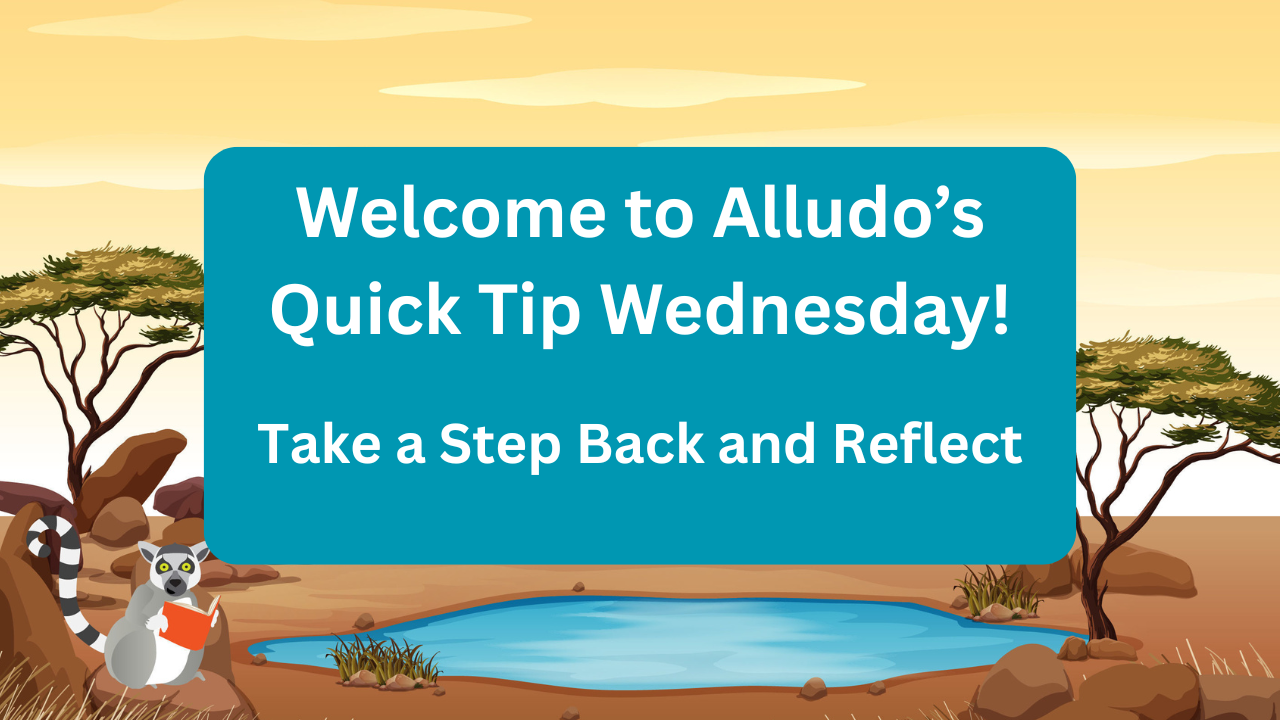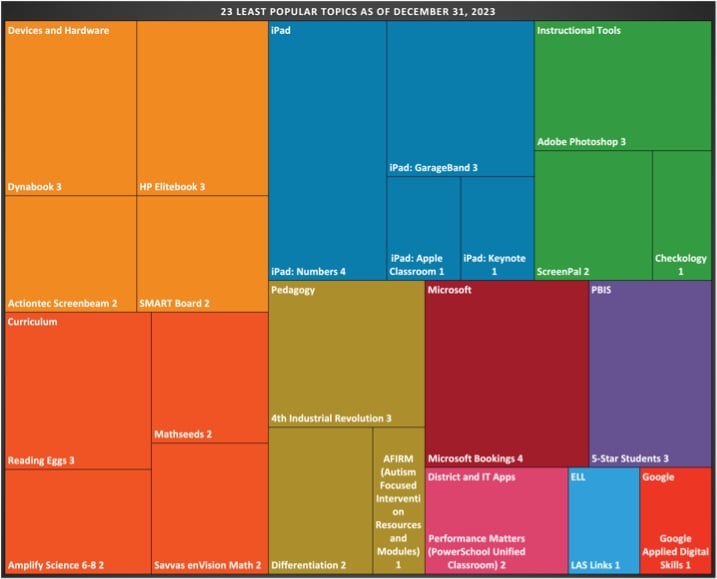
Top 10 lists highlight the most popular topics, but obscure the long tail of niche topics that, while not broadly demanded, provide immense value for certain educators. On digital learning platforms like Alludo, these less popular topics can be supported without the overhead costs of physical curriculum. By offering a diverse catalog that includes targeted niche topics, platforms empower educators to find the perfect fit for their specific students and contexts.
While they may not top any popularity charts, these unsung topics on Alludo provide transformative outcomes for the educators who need them most. The following sections showcase the specialized benefits three of the least-demanded topics on Alludo offer.
Positive Outcomes for Educators
Follow Along with a Clickable PDF.
Top Outcomes from Niche Topics
for Educators
Amplify Science 6-8
- Gain a deep understanding of the Amplify Science 6-8 curriculum, including its structure, key features, and how it meets standards. The various overview videos and activities oriented around navigation, tools, and resources provide a comprehensive introduction.
- Learn effective instructional approaches and best practices for phenomenon-based, hands-on science education centered around the three NGSS dimensions. Multiple webinars focus specifically on pedagogical topics like leading with phenomena, gathering evidence, and supporting all students.
- Build skills for implementing the curriculum, assessing students, and differentiating instruction. Activities demonstrate practical aspects like managing assessments, using embedded formative assessments, accessing reporting features, and differentiating post-critical juncture.
Mathseeds
- Learn to create student accounts, curate custom assignments, use diagnostic tests to benchmark students, access lesson plans, and leverage differentiation tools tailored to individual students.
- Discover best practices for implementing Mathseeds in the classroom or school through Alludo's training.
- Monitor student progress and pinpoint knowledge gaps by analyzing the variety of reporting data available, including lessons completed, driving tests mastered, course progress, and whether students are working at grade level.
Reading Eggs
- Personalized learning paths for each student that target skill gaps, build on strengths, and keep students engaged and challenged at their reading level.
- Access to an ever-growing library with over 3,000 leveled eBooks and resources to provide fresh, appropriate reading materials.
- Tools to easily create and assign activities, track student progress, spot concerns early, and celebrate growth for individuals and the whole class.
Savvas enVision Math
- Master the robust features of the Savvas Realize platform, such as browsing standards-aligned content, assigning and customizing content, motivating students through data-driven insights, and integrating Google tools for simplified classroom management.
- Accelerate student growth and deepen conceptual understanding of math through the use of Savvas enVision Math's visual models, projects, tasks, and personalized learning paths.
- Collaborate more effectively with colleagues by sharing customized playlists and best practices for implementing Savvas enVision Math curriculum and tools.
Actiontec Screenbeam
- Seamless content sharing and collaboration: Educators can instantly display content from any device to the classroom display without cables or dongles. They can share screens, videos, documents, and webpages, and display up to 4 student screens at once. Students can also share content quickly.
- Enhanced lesson flow and interactivity: Features like device monitoring, screen blanking, and keyboard locking allow educators to orchestrate lessons, command student attention, and launch web content to individual or groups of students. Annotating and inking over shared content also improves collaboration and engagement.
- Flexible and reliable connectivity: Screenbeam works with Windows, Mac, Chromebook, Android and iOS devices without needing apps. It is designed specifically for fast-paced classroom environments, providing wireless control and helping avoid technical issues that disrupt lessons.
Dynabook
- Become a power user of the Dynabook laptop, able to fully utilize its features and troubleshoot IT issues. The program provides in-depth training on customizing settings, organizing files and folders, using keyboard shortcuts, and connecting external displays.
- Maximize productivity with the Dynabook laptop, learning insider tips and best practices. Educators can take advantage of search features, notifications, Windows Hello, and other tools to work smarter.
- Discover best practices for using the versatile, Toshiba-engineered Dynabook machines most effectively for engaging students and managing workloads. The program shares specialized knowledge to help educators get the most out of the laptops.
HP Elitebook
- Learn the basics of using the HP Elitebook, including checking for Windows updates, using the Snip Tool, and Windows keyboard shortcuts. This allows educators to effectively utilize the laptop's features.
- Learn how to screenshare the HP Elitebook to a Promethean board. This allows educators to mirror their device's display to enhance classroom instruction.
- Learn how to connect the HP Elitebook to an AVer DocCam to display written content to students. This allows educators to show handwritten notes and worksheets to the class.
SMART Board
- Increased student engagement and collaboration through interactive lessons, touch capabilities, and multiplayer activities on the SMART Board.
- Deeper student understanding and retention of content by combining visual, auditory, and kinesthetic learning modes during lessons.
- Enhanced lesson delivery and organization using the SMART Learning Suite to effortlessly create, deliver, and manage interactive lessons with assessments, games, and workspaces.
Performance Matters - PowerSchool Unified Classroom
- Build better, more engaging assessments with advanced interactivity, custom rubrics, and observational assessment capabilities.
- Harness robust analytics to identify at-risk students, drive better decisions, and monitor progress towards goals by bringing together data from assessments, attendance, behavior incidents, and other sources.
- Simplify access and provide a whole child view by integrating Performance Matters with Unified Classroom tools like the Gradebook, Schoology, and Behavior Support. This allows for seamless student access to assessments and connecting academic performance with behavior data.
LAS Links
- Accurately assess English language learners' (ELLs) proficiency in listening, speaking, reading, and writing to pinpoint students' needs and inform instruction. The LAS Links assessments provide insightful data on students' language abilities across the four language domains.
- Track ELLs' language development progress over time. LAS Links allows educators to monitor students' growth in English proficiency.
- Gain confidence in administering LAS Links assessments and effectively using the data through dedicated training and professional development. The Alludo platform provides interactive self-paced courses and opportunities to connect with other educators using LAS Links.
Google Applied Digital Skills
- Gain the ability to teach students essential digital skills such as creating presentations, securing accounts, using spreadsheets, and online safety through the free, project-based curriculum.
- Learn how to implement the curriculum in flexible ways, either with individuals or entire classes, by assigning specific lessons or resources.
- Monitor student progress and completion by creating and managing classes in Applied Digital Skills, including importing classes from Google Classroom.
Adobe Photoshop
- Learn to transform images using industry-standard photo editing tools, gaining skills to resize, crop, retouch and edit photos.
- Create engaging visuals and graphics for lessons and school events using text, shapes, filters and effects in Photoshop.
- Unlock creative potential and build creative confidence in themselves and students by mastering Photoshop techniques from basic to advanced.
Checkology
- Boost news literacy competencies district-wide by bringing Checkology's interactive lessons, challenges, and exercises on topics like identifying credible sources and detecting fake news to their school or district.
- Integrate engaging EdTech seamlessly into existing curricula through Checkology's game-based learning platform with badges, achievements, rewards, and detailed progress reporting.
- Access comprehensive lesson guides that contain an overview, full lesson plans, instructional tips, and related educational resources to support teaching news literacy concepts.
ScreenPal
- Create engaging, interactive video lessons and tutorials with features like drawing tools, captions, and quizzes to capture student attention and promote active learning.
- Transform passive video watching into active participation by embedding comprehension questions, knowledge checks, and surveys into videos to stimulate student involvement.
- Access real-time analytics on student video engagement to identify areas where students are excelling or struggling so instruction can be tailored accordingly.
Apple Classroom
- Better classroom management and student focus by being able to launch specific apps, lock screens, and mute iPads with a single tap. This allows the teacher to keep students on task.
- Differentiated instruction through the ability to create student groups and guide them to specific content, tailored to their needs and abilities. This allows advanced and struggling students to work at their own pace.
- Increased collaboration and engagement by allowing students to share documents and their work with each other and the teacher. The teacher can also project student work to the entire class to facilitate discussion. This creates a more interactive and personalized learning experience.
GarageBand
- Learn how to use GarageBand to create complete songs by mixing and matching from an endless library of pre-made loops, recording their own instruments and vocals, and using virtual session musicians. This allows educators to engage students in music creation.
- Master the GarageBand audio recorder to quickly record crystal-clear podcasts. This is a great way for educators to distribute lessons, instructions, or other audio content to students.
- Learn advanced GarageBand features like MIDI controllers, third-party audio unit extensions, and more. This allows educators to unleash their creativity and inner musical genius to its fullest potential.
Keynote
- Learn to create visually compelling and professional presentations using Keynote's themes, animations, transitions, drawings tools, charts/tables, and multimedia capabilities. Educators can make presentations that grab attention and communicate concepts more effectively.
- Master techniques for tracing images, building infographics, animating shapes, designing posters/logos/visuals, and more to promote school events, clubs, initiatives. Creativity and visual communication skills are developed.
- Gain confidence with Keynote's features and best practices for powerful visual layouts, multimedia incorporation, and polish through styles, themes and templates. Educators can apply this Keynote proficiency to develop engaging and elevated materials for their students.
Numbers
- Learn to use the built-in templates in Numbers to quickly create spreadsheets for tracking data like grades, club finances, survey results, etc. They can customize the templates by changing colors, fonts, formats, and sizes.
- Learn to use formulas and functions in Numbers to perform calculations on data sets of any size. This allows for data processing, interpretation, and drawing conclusions.
- Learn to create various types of charts and graphs to turn complex data sets into visualizations that make the information easier to understand. The charts update automatically when the data is changed.
Microsoft Bookings
- Streamline scheduling of appointments and meetings (such as parent-teacher conferences, school tours, staff meetings, student sessions) by setting up customized booking pages integrated with Outlook calendar. This saves time and boosts efficiency.
- Enable self-service online booking by customers/parents by publishing and sharing booking pages that show real-time availability. This reduces back-and-forth calls and emails to coordinate logistics.
- Automate scheduling workflows and notifications around meetings and appointments by customizing Bookings with services, staff assignments, and settings. This removes the burden of manual scheduling coordination.
5-Star Students
- Empower students to take ownership of their education and become deeply engaged self-directed learners by allowing them to track their own participation and gamifying school engagement.
- Easily track student participation in school activities and events rather than using piles of paperwork and spreadsheets.
- Transform learners into more motivated 5-star students by letting them view leaderboards, collect digital badges, and redeem points for rewards.
4th Industrial Revolution
- Gain a deep understanding of what the 4th Industrial Revolution is and its potential impact on education and the future of work. This includes emerging technologies like artificial intelligence, big data, robotics and more.
- Develop practical skills to prepare students for the 4th Industrial Revolution, such as creating engaging lessons and activities around topics like AI, robotics, and data science.
- Reflect on their overall understanding of the 4th IR and determine concrete actions they can take in their role as an educator to inspire and ready the next generation of innovators and leaders to thrive in the digital age. This includes updating teaching methods and curricula.
AFIRM (Autism Focused Intervention Resources and Modules)
- Gain in-depth knowledge and evidence-based strategies for supporting students with autism across a wide range of areas, including communication, behavior management, social skills, academic skills, and more. The modules cover over 20 evidence-based practices.
- Learn how to select appropriate interventions and supports tailored to individual students' needs by understanding the characteristics of autism and how they impact learning.
- Develop the skills needed to effectively implement research-supported practices in the classroom through practical scenarios and application activities embedded in the training. This allows educators to see positive outcomes for their students.
Differentiation
- Learn a variety of specific differentiation strategies and techniques (over 50 mentioned) to modify teaching methods, content, assessments, and the learning environment to meet the needs of all students. This can lead to higher student engagement and academic growth.
- Create effective choice boards that give students more voice and choice in their learning. This promotes student-centered learning and caters to different learning styles.
- Use differentiation techniques to promote critical thinking, rigor, and higher-order learning for all students, not just gifted and talented ones. This ensures the whole class is challenged.
Final Word
The least popular topics on Alludo may not attract huge numbers of educators, but for those who need them, they unlock immense positive impacts. Though the masses flock to broad topics like Google Tools and SEL, certain educators' specific needs are met by long-tail niche topics. By supporting these less common topics on its digital platform, Alludo ensures all educators can find the perfect fit.
Obscure topics like specialized math curricula, niche hardware, or targeted SEL interventions may never top any bestseller lists. But their power lies in their precision. For the few educators who need them, these overlooked gems provide customized solutions that transform classrooms. Alludo's commitment to serving the long tail empowers every educator to help their students thrive.
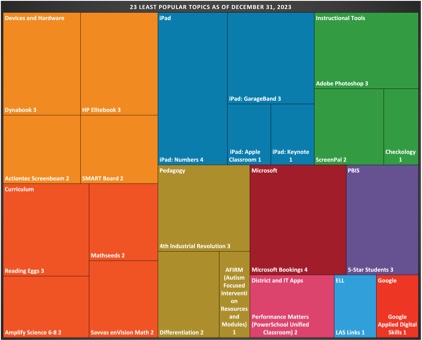
.png)